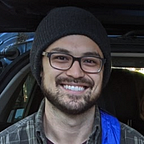How To: Fix “apksigner error” When Exporting for Android with Godot
If you go to export your Godot project as an Android .apk file and you get the following error ‘apksigner’ returned with error #1:
Ensure that in the Android -> Export -> Options you either:
- Left ‘Debug’, ‘Debug User’, AND ‘Debug Password’ blank (in which case, Godot will fallback to the keystore provided in the ‘Editor Settings’, which should be set if you’re following the Godot “Exporting forAndroid” tutorial).
2. OR provided ‘Debug’, ‘Debug User’, AND ‘Debug Password’:
Note that this assumes that you are “Exporting With Debug”:
and NOT a release .apk for the app store (otherwise, you need to provide the user/password in the “Release” fields for the release key you presumably generated).
EDIT: Godot will warn about the user about getting into this state once https://github.com/godotengine/godot/pull/48963 is released.
There may be other causes of the ‘apksigner’ returned with error #1 error, check out the Godot Q&A for further discussion.